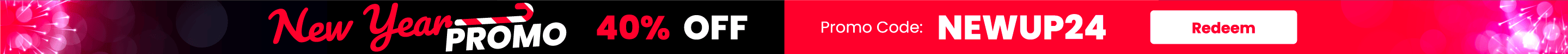Instagram is a great place for sharing photos and videos about your life. It’s a place to keep in touch with family and friends, follow your favorite celebrities and even meet new people. But sometimes, there may be users that you don’t want seeing your posts. Knowing how to block someone on Instagram is important for when there is a user you don’t want following you.
Many people wonder how to block someone on Instagram. If you are reading this article, it’s probably because there’s a user you want to block on Instagram. Don’t worry though, because blocking someone on Instagram is easy and it doesn’t take much time.
Why Would I Want To Block Someone On Instagram?
Blocking users on Instagram is very common. To put it simply, people block other users when they do not want to see a certain user’s profile. Or maybe there are users who you don’t want seeing your profile.
There are many reasons why you may want to block someone on Instagram. Maybe it’s a friendship gone bad, a user is acting inappropriately, or just someone who you don’t want following you anymore.
You may also choose to block accounts that you just feel are spam, annoying or inappropriate. Whatever the reason may be, here are some tips to blocking someone on Instagram.
How To Block Someone On Instagram?
For the sake of this article, we blocked (then unblocked!) Instagram’s own account (@instagram) to show you how easy blocking an Instagram user can be.
- First, you’ll have to go to the account of the user you want to block. You can do this by typing in the account’s name into the search bar at the top.
- Next, look at the top right corner of the account page. You should see three dots. That is the menu. The menu has different settings like blocking, reporting, and more. Tap on those three dots, and find the option that says block. It’s the first one.
- A dialogue box will appear and make you confirm this change before the user is officially blocked.
- And that’s all! Now you will not be able to see that user’s posts. Congrats!
What Happens When You Block Someone On Instagram?
There is a lot of speculation about what happens when you block someone on Instagram. Will the user find out I blocked them? What happens now?
When you block a user, you’ll never be able to see any content from them. That includes pictures, videos, and even comments left on other user’s accounts if it is a private account.
If you are a public account, the blocked user still may see your likes and comments on other user’s posts.
Conversely, the blocked user also will not be able to see any of your content. You can now rest assured that you won’t be seeing this account anywhere on your feed.
Any likes or comments you’ve ever given to the blocked account will automatically be removed. The blocked account won’t be able to tag you in pictures, comments, or direct message you.
Tip: remember that an Instagram settings, you can make your account private. This means that you will receive follow requests that you can accept or decline.
Will The Person I Blocked Know That I Blocked Them?
So now you know how to block someone on Instagram…but what if someone has blocked you?
Many people are concerned of what will happen if they block someone on Instagram. The user you’ve blocked will not get a notification of this action. However, if the user you’ve blocked ever tries to look up your profile and your account is public, the blocked user will not see any posts. They will just see ‘no posts yet.’

If your account is in private mode, the blocked user will not be able to search for your account at all.
Can I Ever Unblock Someone On Instagram?
It is possible to unblock a user after blocking them at any point in time. Some people may choose to unblock a user if they decide that they want to see their posts again.
Thankfully, blocking a user on Instagram is just as easy as blocking them. All you have to do is:
Go to their profile
Where there’s usually a ‘follow’ button, there is an ‘unblock’ button instead. Tap that button and the user will be unblocked.
Has Someone Blocked Me?
You will know you’ve been blocked by going to a user’s account. An account who has blocked you will show no posts, yet you will be able to see the number of posts, followers, and number of people they are following. You will also see that ‘no posts yet’ sign as mentioned earlier.
To put it simply, there is no way to contact a user who has blocked you via Instagram.
Extra Tips
- Reporting Accounts
If you come across an inappropriate account or post you feel shouldn’t be on Instagram, you can also report it instead of blocking it. Posts are typically reported when they are under the categories of ‘spam’ or ‘inappropriate.’ ‘Inappropriate’ posts include content such as hate speech, bullying, violence, and more.
Instagram even lets you know within 24 hours if the post you reported got removed or not!
- Change Your Privacy
Make your Instagram account private so you can choose yourself who you want and don’t want following you. This feature is a safe way to prevent followers you don’t know. You can change your privacy in Instagram settings.
Unlike public accounts, next time a user wants to follow you, you will get a follow request. The private feature makes it so every time someone wants to follow you, you can either accept or decline the request.
As you can imagine, blocking and unblocking users on Instagram is very easy. Now that you know how to block someone on Instagram, it’ll be easy next time you’re faced with an unwanted follower!