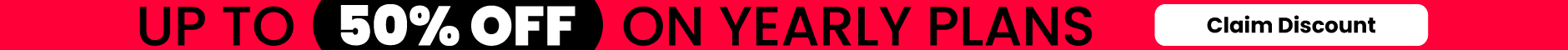A strong online presence is essential for individuals and organizations in the modern digital world. A vital component of this presence is developing an aesthetically pleasing and useful website. The robust website builder, Free & User-Friendly Elementor Website Maker, provides an easy-to-use framework for creating and modifying websites.
With the help of Instagram, one of the most popular social media sites, and its influence and reach, you can make an exciting website that draws visitors in. This post offers comprehensive advice on using Elementor to boost your website using Instagram’s capability efficiently.
Understanding the Basics
Why Integrate Instagram with Your Website?
There are several advantages to integrating Instagram into your website. First off, by offering new and eye-catching material it raises user engagement. When Instagram feeds, stories and posts are incorporated into your website, visitors will likely stay longer and engage with your content.
Second, Instagram material provides legitimacy and social evidence. Showcasing user-generated content, follower numbers, and engagement may help you gain your audience’s trust. Integrating Instagram may also increase traffic across the two platforms by enticing users to follow your account on Instagram and vice versa.
Elementor Overview
Using a drag-and-drop interface, Elementor is a flexible and intuitive website builder that lets you create and modify your website. People of various ability levels may utilize it because it does away with the requirement for in-depth coding expertise.
A large selection of widgets, responsive design capabilities, and a library of pre-made templates are some of Elementor’s primary features. With the help of these characteristics, you can design websites that seem professional and are both valuable and eye-catching. You can quickly enhance your website’s dynamic and interactive aspects by integrating Instagram material with Elementor.
Setting Up Instagram Integration

Preparing Your Instagram Account
Before integrating Instagram with your website, ensure your profile is optimized for maximum impact. Here are some steps to prepare your Instagram account:
- Profile Optimization:
- Ensure your profile picture is clear and represents your brand effectively.
- Write a compelling bio that succinctly describes your brand and includes relevant keywords.
- Include a link to your website or a specific landing page to drive traffic.
- Consistent Branding:
- Maintain a cohesive aesthetic using your posts’ consistent color palette, filters, and style.
- Align your Instagram content with your overall brand identity and messaging.
- Engaging Content:
- Regularly post high-quality images and videos that resonate with your audience.
- Use Instagram Stories and Highlights to share behind-the-scenes content, promotions, and user-generated content.
Choosing the Right Elementor Widgets
Elementor offers several widgets explicitly designed to display Instagram content. Choosing the right widgets is crucial for creating a cohesive and engaging website. Here are some recommended widgets:
- Instagram Feed Widget:
- This widget lets you showcase your latest Instagram posts directly on your website.
- Customize the feed’s layout, number of columns, and image spacing to match your site’s design.
- Instagram Gallery Widget:
- Use this widget to highlight specific images or collections from your Instagram profile.
- Ideal for creating visually appealing galleries that draw visitor attention.
- Instagram Carousel Widget:
- Display a rotating carousel of your Instagram posts to keep the content dynamic.
- Customize the carousel settings, including the transition speed and number of visible images.
Designing with Instagram in Mind
Creating an Instagram Feed Section
To effectively add an Instagram feed to your website using Elementor, follow these detailed steps:
- Drag and Drop the Instagram Feed Widget:
- Locate the Instagram Feed widget in the Elementor panel and drag it onto the desired section of your page.
- Connect Your Instagram Account:
- Follow the on-screen instructions to connect your Instagram account securely.
- Grant Elementor the necessary permissions to access and display your Instagram content.
- Customize the Feed’s Appearance:
- Adjust the number of columns, image spacing, and hover effects to align with your website’s design.
- Use CSS customizations if needed for a more personalized touch.
- Preview and Adjust:
- Preview the feed to ensure it looks seamless and integrates well with the overall design.
- Make any necessary adjustments to optimize the layout and user experience.
Highlighting Instagram Stories and Highlights
Instagram Stories and Highlights provide an excellent way to showcase temporary or evergreen content that engages visitors. Here’s how to embed Instagram Stories on your website:
- Generate Embed Code:
- Use Instagram’s “Embed” feature to generate an embed code for your Instagram Story.
- Add HTML Widget:
- In Elementor, add an HTML widget to the desired section of your page.
- Paste the generated embed code into the HTML widget.
- Adjust Size and Position:
- Customize the size and position of the Stories widget to ensure it fits seamlessly within your page layout.
For Highlights, consider creating dedicated sections on your website where these highlights can be prominently featured. This ensures visitors can easily access important content, such as product launches, testimonials, and promotional offers.
Incorporating Instagram Hashtags and User-Generated Content
Encouraging your audience to use branded hashtags can amplify your reach and provide valuable content for your website. Here’s how to incorporate hashtags and user-generated content:
- Encourage Hashtag Use:
- Promote your branded hashtag in your Instagram posts, bio, and website.
- Incentivize users to share their content using your hashtag through contests and shout-outs.
- Curate User-Generated Content:
- Use an Instagram feed widget that supports hashtag feeds to display user-generated content on your website.
- Regularly curate and approve content to ensure it aligns with your brand’s standards.
- Create a Dedicated Section:
- Design a dedicated section on your website to showcase user-generated posts.
- Highlight the best content to build social proof and encourage further engagement.
Enhancing User Experience
Ensuring Mobile Responsiveness
With a significant portion of web traffic coming from mobile devices, ensuring your Instagram sections are mobile-friendly is crucial. Here’s how to ensure a seamless mobile experience:
- Preview in Responsive Mode:
- Use Elementor’s responsive mode to preview your website on different devices, including smartphones and tablets.
- Adjust Layouts:
- Adjust margins, padding, and font sizes to ensure the content is easily readable and visually appealing on smaller screens.
- Ensure images and videos are appropriately scaled for mobile devices.
- Test Functionality:
- Test the functionality of embedded Instagram feeds, stories, and other elements on various devices to ensure smooth performance.
Speed and Performance Optimization
To maintain a fast and responsive website, consider the following optimization tips:
- Optimize Images:
- Use image compression tools to reduce the file size of your Instagram images without compromising quality.
- Implement lazy loading to defer the loading of off-screen images, improving initial page load times.
- Limit Embedded Content:
- Limit the number of embedded Instagram posts to reduce the impact on page load times.
- Consider displaying a few high-quality posts rather than an extensive feed.
- Use Performance Plugins:
- Utilize performance optimization plugins to enhance overall site speed and performance.
- Regularly monitor site performance and address any issues promptly.
Advanced Tips and Tricks

Using Instagram for Lead Generation
Instagram can be a powerful tool for lead generation. Here’s how to use Instagram effectively to capture leads:
- Create Engaging CTAs:
- Use Elementor’s “Call to Action” widget to create compelling CTAs that encourage visitors to follow your Instagram profile, participate in contests, or subscribe to your newsletter.
- Link Directly to Instagram:
- Include direct links to your Instagram profile or specific posts within your website content.
- Use clickable images and buttons to drive traffic to your Instagram account.
- Incorporate Forms and Pop-Ups:
- Use forms and pop-ups to capture visitor information and build your email list.
- Offer incentives, such as exclusive content or discounts, to encourage sign-ups.
Analytics and Tracking
Monitoring your Instagram engagement and website traffic can provide valuable insights for refining your strategy. Here’s how to track and analyze your performance:
- Use Instagram Insights:
- Access Instagram Insights to track performance metrics, including post engagement, reach, and follower growth.
- Analyze which types of content resonate most with your audience and adjust your strategy accordingly.
- Integrate Google Analytics:
- Set up Google Analytics on your website to monitor traffic and engagement from Instagram.
- Use UTM parameters to track specific campaigns and understand how Instagram drives traffic to your site.
- Analyze Data:
- Regularly review analytics data to identify trends and areas for improvement.
- Use data-driven insights to refine your content strategy and enhance user engagement.
Automation and Scheduling
Maintaining fresh content on your website and Instagram can be challenging, but automation tools can help streamline the process:
- Schedule Instagram Posts:
- Use social media scheduling tools like Buffer or Hootsuite to plan and schedule Instagram posts in advance.
- Maintain a consistent posting schedule to keep your audience engaged.
- Automate Content Display:
- Use plugins or widgets that automatically update your website with the latest Instagram posts.
- Ensure your website always displays fresh content without requiring manual updates.
- Regular Updates:
- Regularly update your website with new content, such as blog posts, news, and promotions.
- Keep your site dynamic and engaging to encourage repeat visits.
Conclusion
Leveraging the power of Instagram through Elementor can significantly enhance your website’s engagement and visual appeal. By following these tips, you can create a seamless integration that showcases your Instagram content, boosts your credibility, and drives user interaction.