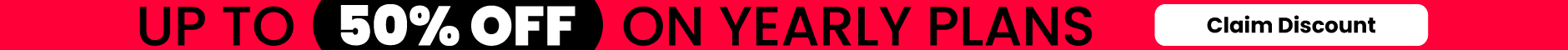Instagram has come out with a lot of fun updates in the last few years. One popular addition is the ability to directly add links to Instagram stories!
However, there are a couple of secrets to this update. In this article, we’ll talk you through exactly to add a link to your Instagram story.
What Is An Instagram Story Link?
An Instagram story link is a quick and easy way to access something from someone’s story.
For example, if a YouTuber has a new video up, they will promote it in their Instagram story with a link straight to the video.
When they add links to Instagram stories, all you have to do is swipe up and the new page will open. Then, you can watch their new video directly from the Instagram app. When you’re done, simply swipe down and go back to browsing through Instagram.
Of course, Instagram is making more and more options available straight from their app whether that’s messaging friends, watching videos and even shopping.
YouTuber, Colleen Ballinger, uploaded a video yesterday. She promoted it by adding links to Instagram stories. It’s a great way to ensure people watch your video right then and there, before they forget about it!

As seen, Colleen takes a snapshot from her video and uses it to tease the content. She adds links in Instagram stories which takes followers straight to the new YouTube video!
How Can I Add Links In IG Stories?
You’re probably wondering how you can add links to Instagram stories. However, you need something to be able to access this new tool: either, you have to be a verified user or have at least 10,000 followers!
Not everyone is able to use swipe-up links in their Instagram story. You have to work hard to reach 10,000 followers, of course, but this is a great reward.
Let’s show you how to add links to Instagram stories.
- Find the link you want to share. For example, maybe you want to share your favorite book with your followers. Find the link to the book on Amazon or another store. Click the box and arrow icon and then click copy.
- Once this is copied, go to your Instagram story. Choose the image you want to share.
- On the top of your screen, click the link button.
- Paste the URL into the URL bar. If you want, you can preview the post.
- Click ‘Done’ and the link will now be accessible in your Instagram story!
- Once it’s been up for a while, you can check the stats by swiping up on the Instagram story. From here, you can see how many people have clicked the link as well as visited your profile.
Why Would I Add Links To Instagram Stories?
Now that you know how to add links to Instagram stories, you need to know when is the best time to use Instagram story links.
There are many prime options and examples. One thing to note is that swipe-up links seem to be used sparingly on Instagram.

Tip: Add links to Instagram stories when it’s something very important. Don’t link something in every single Instagram story just for the fun of it.
1. Add Links To IG Stories For Outfits And Home Decor
If you’re an influencer on Instagram, your followers probably constantly ask you, ‘Where did you get your sweater?! I need to have it.”
Now, you can simply add links to Instagram stories to answer their questions with ease.
Certainly, this is the best way to share information with your followers. All you have to do is link the item and they do the hard work. It saves you replying to each person telling them where to shop. Plus, you promote businesses at the same time!
The same goes for home decor. You can simply add links to Instagram stories and bring your followers to your favorite items or stores!
2. Add Links To Blogs And Vlogs
As mentioned, YouTubers are big on using Instagram stories to promote their new videos. But, bloggers also love the new linking feature!
Tip: Make sure your Instagram story is eye-catching. Therefore, people will be interested in clicking it before they forget about it.
Blogger, Books And Peonies, uses the swipe-up tool whenever she has a new blog post up. Fortunately, her blogs are usually quite short so a quick swipe up and read is very useful in her case!
Adding links to Instagram stories for new and exciting blog posts is a great way to get more readership on your blog! People don’t have to go hunting for your blog anymore. It’s all in the app.
Promote Your Business In Instagram Story Links
Add links to Instagram stories to promote your business and sell products! If you’re lucky enough to have 10,000 followers on Instagram, then be sure to implement the swipe-up tool.
By adding a link, shoppers will be able to buy your products very easily! When it catches their eye, they will be taken straight to the product where they can purchase it from the app.
Otherwise, they might see it, think, ‘Oh, I’ll check that out later,’ only to forget. By adding links to Instagram stories, you’re definitely ensuring more sales in your shop!
That’s a wrap on our brief on Instagram story links. In conclusion, it’s one of Instagram’s most useful updates! Once you hit 10k, you will certainly use it a lot.