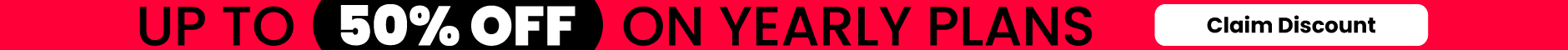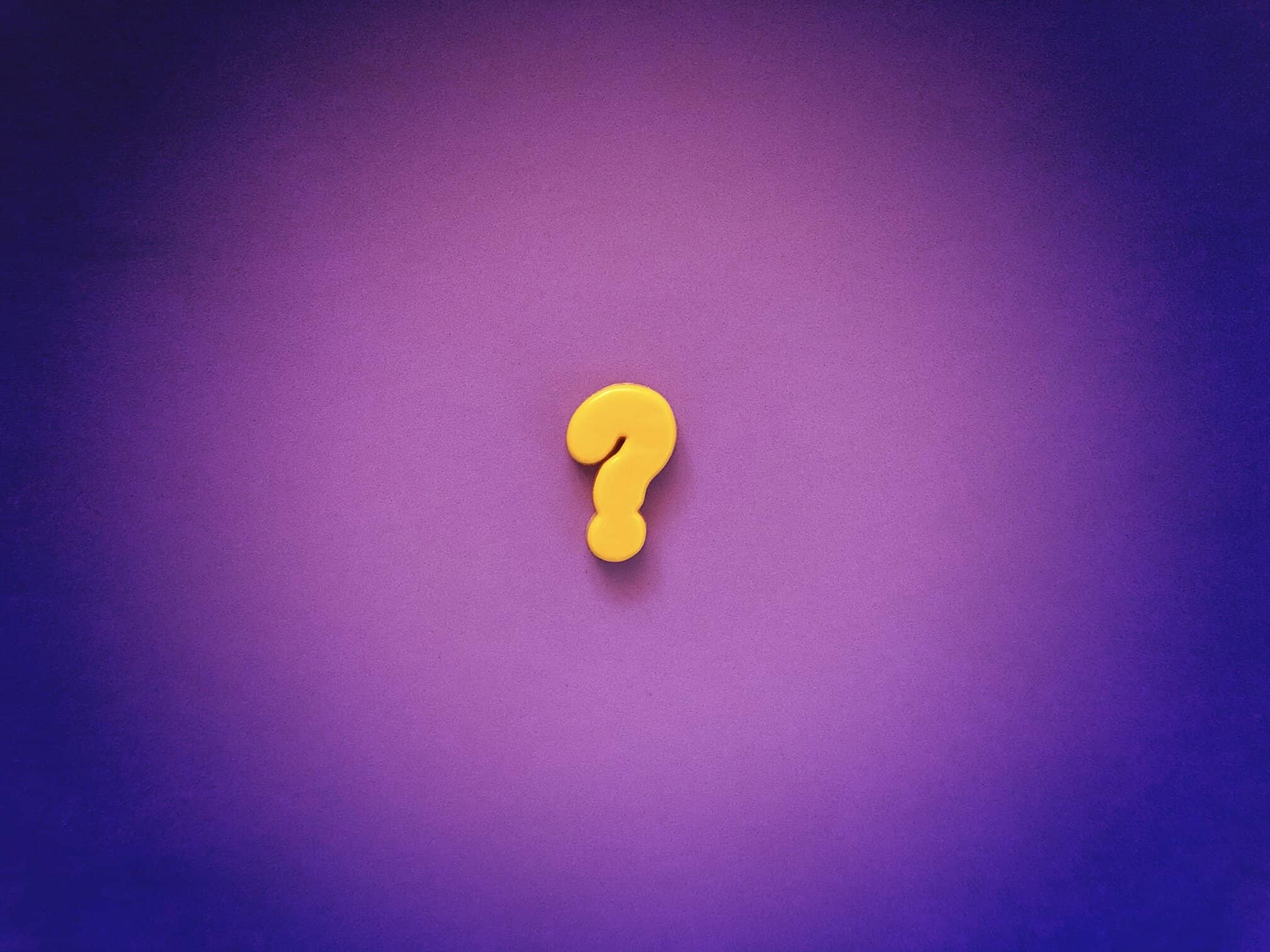Engagement hack for Instagram to level up your social media game! One great addition is the new ability to directly ask questions on Instagram stories.
Instead of having your inbox flooded with answers, now they are all stored in one place in the specific story in which you asked the question.
It’s definitely much more practical and a cleaner way to get a response to questions on Instagram.
How To Ask Questions On Instagram That will Spike up Your Engagement
First, take or save a photo to use as a background. It helps if this is relevant to the question you’re about to ask.
For example, if you want to ask your followers their favorite Christmas movie, save a Christmassy photo from Pinterest.
Next, click the sticker icon, circled here.

Now, click the ‘Questions’ icon. A little box will appear on your screen.
Click the text to ask a question. In fact, you will type the question straight into the box!
Now, you can change the color of the box to suit your theme and the picture you chose. I’m going to choose green because it matches the tree.

You can move the box anywhere on the screen. Now, you’re ready to add it to your story and wait for the responses!
Why Ask Questions On Instagram – to increase Engagement
The question feature is really good for any kind of Instagram account. So whether you’re an influencer, a business or just using your account to keep up to date with friends and family, ask questions on Instagram for great interaction!
First, it’s an easy way to get quick answers. All of your responses will be kept in one place. Also, there’s less pressure to reply to every single one because it disappears in 24 hours. The person who answered your question won’t have their sent question sitting in their inbox as they wait for a response.
Second, it will help with your engagement. If you ask questions on Instagram, people will be more likely to reply to that rather than typing text onto your Instagram story and posting it. Once Instagram sees that people are interacting with you on the app, they will push your story and feed out to more people!
Third, it’s simple to share the responses with your followers. When someone replies to a question via Instagram messages, you can screenshot it and share the response. But if you want to share multiple responses, you’d need to take multiple screenshots.
Later, we’ll discuss how to share responses with your followers.
Ask Questions On Instagram For Honest Answers
Another bonus is that people feel a little more anonymous answering questions like this. Rather than ending up in your inbox forever, they can do a quick short reply. Perhaps, you’ll get so many responses that you’ll never match a response with a name.
This allows your followers to feel like they can be more honest if you’re asking more serious questions.
For example, ask questions on Instagram to improve your business.
If you are releasing a new product or planning future items in your shop, ask your followers what they want to see.
Lots of people will reply and give you some tips. There’s no pressure on you to respond to people individually!
If you’re an influencer, perhaps in the fashion or travel industry, it’s a fun easy way to engage with your followers, too.
In fact, ask them what their favorite brands or places to visit are. It will definitely open up a two-way conversation with your audience. Of course, this is what increases engagement on Instagram: making your followers feel like friends.
Ask questions on Instagram to remind your followers that you care about them, too.

Respond To Questions On Instagram
Once you’ve got a few responses, it’s a good idea to respond while the original question is still live.
Tip: Don’t wait days to respond. By the time you’re answering or sharing answers, people will forget about the original questions. Answer while the question is still relevant.
We asked people what their favorite Christmas movie is. A lot of people will be wondering this now, too. In fact, they’ll be waiting for some recommendations!
You can view your followers’ answers by viewing the picture and swiping up. Amongst all the stats for that story, you’ll see the responses under the eye icon, next to the number of people who have viewed the story.
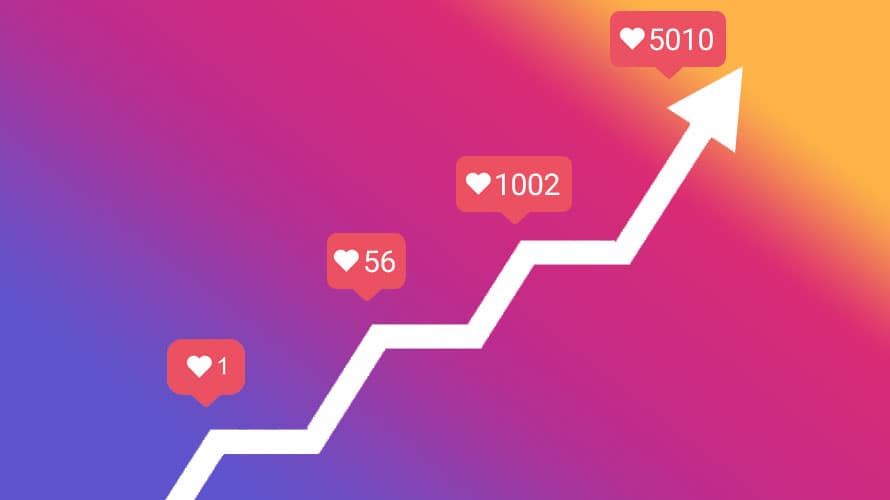
To share your viewer’s response, simply click their answer and select ‘share response’. You can now select a background to their answer.
Tip: Use a background relevant to their answer.
For example, one follower said Home Alone and Harry Potter. In that case, head to Pinterest and download a photo of Hogwarts as a perfect backdrop to this answer!

Their response is now picture perfect and ready to share. Now, you are the queen of Christmas movie recommendations!
Sharing Multiple Responses At Once can help Increase Engagement
If you get a lot of responses, it’s going to pretty hard to share them all.
However, we’ve got the perfect hack to this problem!
Now, you can gather all your responses in one place for people that are really curious. It can look something like this, depending on how you choose to arrange the responses.
Don’t worry, we’ll tell you exactly how you can achieve this look.
First, you can simply open up the responses and screenshot them all. It’s a quick, easy way to share them all.
However, there might be some answers that are repeated or that you don’t want to share. In that case, you can pick and choose the ones you want to share.
First, click the first response and set it against the background that you want.
Then, save the photo, discard the post, go back to your responses, choose a new response and swipe up to get the photo you just saved. Now, you can add the second response to the first response.
Continue this until you’ve got your image looking exactly how you want it to look.
Of course, if you have a lot of responses, you can create a couple of collages to make sure you get all of the recommendations out there!
Do’s And Don’t’s When You Ask Questions On Instagram
Do’s:
- Do ask a question every day. Like you would in your Instagram photo captions, ask questions in your stories for daily interaction.
- Ask relevant questions. Don’t ask about Christmas movies in July.
- Do ask questions on Instagram for increased engagement. Keep the conversation going all week long!
Don’t’s:
- Don’t ask questions on Instagram and ignore all your responses. Perhaps you are looking for advice or a life hack. Maybe you are looking for a way to get a stain out of your jumper. Although it might not interest all your followers, at least thank people for their responses.
- Don’t expose people for disagreeing with you. Of course, these answers aren’t anonymous so if someone disagrees with you or rains on your parade, that’s okay! Everyone has different opinions.
- Don’t use blurry or bad background images. Instagram is all about aesthetics. That includes when you ask questions on Instagram. You could easily just use a photo of your feet or hands, because they’re right there, as a background. But, just don’t.
That covers all our tips and tricks for using the new feature to ask questions on Instagram. Have fun with it!