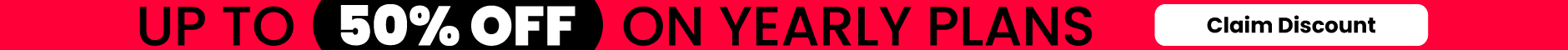Spam comments are one of the most frustrating parts of managing an Instagram presence. They interrupt genuine conversations, clutter comment sections, and can make a profile feel unprofessional or neglected. For creators and brands investing time into building authentic engagement, spam feels like noise that undermines real effort. Even a few low-quality comments can change how a post is perceived.
The issue goes beyond annoyance. Spam comments affect how audiences judge credibility, how algorithms interpret engagement, and how confidently users interact with content. Knowing how to respond—and how to prevent spam long-term—helps protect both reputation and performance. A thoughtful approach turns spam from a recurring irritation into a manageable part of account maintenance.
Why Spam Comments Appear

Spam comments appear because Instagram is a high-visibility platform with massive daily activity. Automated bots and opportunistic accounts target posts that show signs of reach or engagement. When a post gains traction, it becomes more visible to accounts seeking attention through shortcuts, even within a growing Instagram community. Spam is often a byproduct of success rather than failure.
Many spam accounts are designed to exploit curiosity. They leave vague or provocative comments to encourage profile clicks. These tactics rely on volume rather than relevance. Even small accounts can attract spam once engagement becomes consistent.
Spam also thrives where moderation is weak. Accounts that rarely delete comments or set filters signal easy access. Maintaining control over comment sections reduces long-term exposure. A proactive mindset helps limit spam growth.
How Spam Affects Your Account
Spam comments do more than clutter a post. They influence how both users and algorithms interpret engagement quality. Left unchecked, spam can distort metrics and damage brand perception. Understanding these effects clarifies why action matters. A similar impact on credibility is discussed in articles about fake engagement, where artificial interactions reduce trust and insight accuracy.
From an audience perspective, spam creates doubt. New visitors scanning comments may question authenticity or professionalism. This hesitation reduces trust and interaction. Clean comment sections encourage participation.
From a performance standpoint, spam inflates engagement without meaningful value. This artificial activity can skew insights and decision-making. Addressing spam protects data accuracy.
Engagement Quality
Engagement quality matters more than raw numbers. Spam comments add volume but not value. They do not reflect genuine interest or intent. Over time, this noise obscures real audience feedback. A similar emphasis on substance over volume appears in articles about meaningful engagement, where real interaction is tied to trust and visibility.
Meaningful engagement drives algorithmic favor and audience loyalty. Spam interrupts that signal. Removing spam helps restore clarity around what content truly resonates.
Focusing on quality supports long-term growth. High-quality engagement attracts collaborators, brands, and loyal followers. Spam undermines that ecosystem.
Brand Perception
Brand perception is shaped by every visible interaction. Comment sections act as social proof. When spam dominates, it suggests neglect or lack of control. This impression discourages trust.
For businesses, perception directly impacts conversions. Users are less likely to shop or inquire when comments feel unsafe or chaotic. Maintaining a clean environment supports confidence.
Marketing principles discussed in make or break principles emphasize consistency and credibility. Comment moderation reinforces both.
Algorithm Signals
Algorithms evaluate engagement patterns, not just totals. Spam comments may register as activity, but they lack follow-through behaviors like saves or profile actions. This imbalance weakens overall signals.
Poor-quality engagement can reduce content visibility over time. Algorithms favor posts that generate meaningful interaction. Removing spam helps maintain stronger performance signals.
Monitoring performance metrics helps identify these issues early. Insights from Instagram metrics clarify how engagement quality influences reach.
Immediate Actions to Take
When spam appears, immediate action prevents escalation. Deleting spam comments quickly limits visibility and discourages repeat targeting. Consistency matters more than perfection. Regular cleanup reduces spam persistence.
Blocking repeat offenders is another effective step. Many spam accounts comment across multiple posts. Blocking removes them permanently. This action signals active moderation.
Reviewing suspicious profiles can also help. Some spam accounts include misleading bios or links. Tools that let users reverse search the address mentioned in a bio can reveal inconsistencies, helping assess legitimacy without engagement.
Preventing Future Spam
Prevention is more effective than constant cleanup. Instagram offers built-in tools to filter and restrict comments. Keyword filters block common spam phrases automatically. Using these tools reduces manual work.
Limiting who can comment also helps. Accounts can restrict comments to followers or approved users. This approach balances accessibility with control. It is especially useful during campaigns or viral moments.
Content strategy also influences spam exposure. Clear messaging and authentic engagement discourage bots. Content that sparks genuine discussion attracts fewer low-quality comments.
Turning Attention Back Into Value

Spam often appears on posts with strong reach. Rather than seeing this as purely negative, it can signal content effectiveness. Redirecting attention toward real engagement maximizes value. Responding to genuine comments encourages participation.
High-performing content benefits from optimization. Refining captions and calls-to-action supports meaningful interaction. Guidance from content that clicks shows how clarity and relevance attract real responses.
Spam management also supports commerce features. Clean comment sections improve shopping experiences. For brands using Instagram shopping, trust directly influences sales.
Website and Platform Integration
Spam control extends beyond Instagram alone. Profiles often link to external websites. Ensuring those destinations feel professional reinforces credibility. Integrated ecosystems discourage low-quality interactions.
Websites built to complement Instagram create consistency. Tools and layouts discussed in Elementor tips help align on-platform and off-platform experiences. Consistency reduces confusion.
When platforms work together, audiences feel safer engaging. This environment attracts higher-quality followers and discourages spam-driven behavior.
Wrapping Up
Spam comments are an unavoidable reality on Instagram, but they do not have to define an account’s experience. With clear understanding and consistent action, spam becomes manageable rather than overwhelming. Deleting, blocking, and filtering protect engagement quality and brand perception. These small actions preserve trust and performance over time.
Addressing spam also creates opportunities to refine strategy. Clean comment sections highlight real feedback and support better decision-making. When creators and brands treat spam management as part of routine maintenance, they regain control of their space. The result is a healthier, more professional Instagram presence that invites genuine connection.