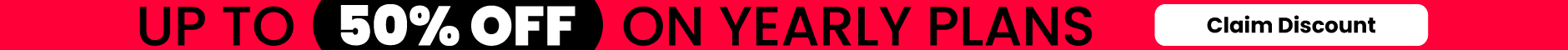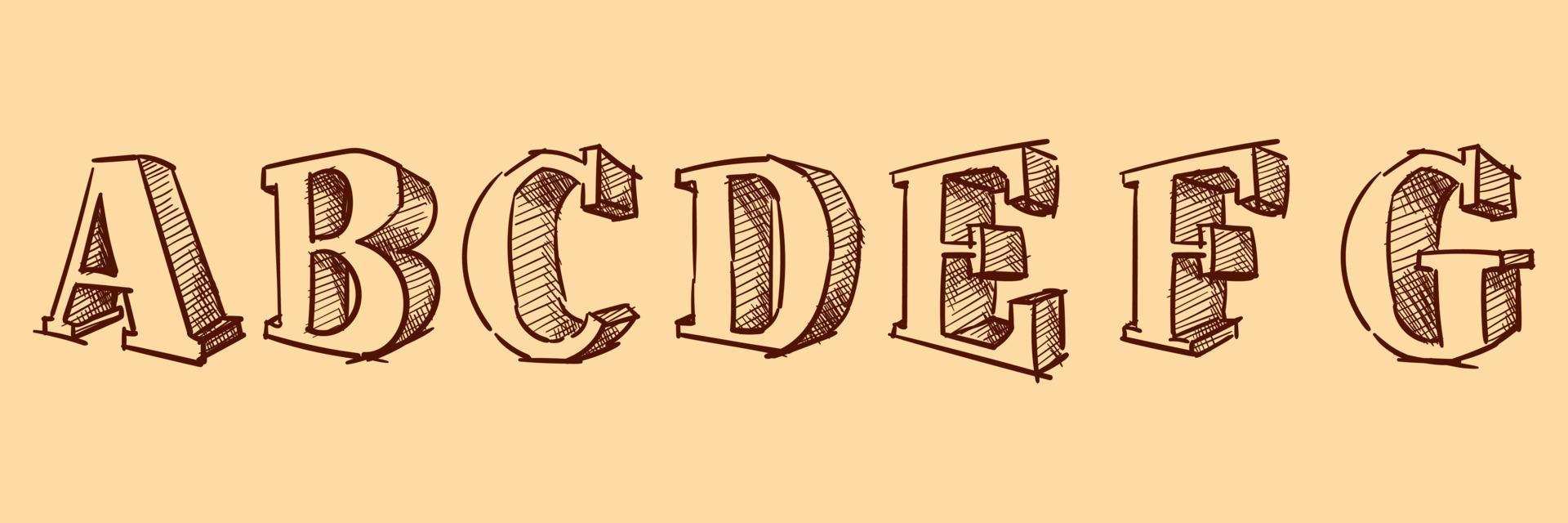Most social media sites have character limits. Luckily, the Instagram character limit is great compared to the likes of Twitter. In this article, we’ll talk about the character limits on Instagram, the best length for your captions and how to make the most of the small space you have.
What Is The Instagram Character Limit?
The Instagram character limit for captions is 2,200 characters. This is a pretty lengthy caption for any social media site!
Of course, it will be a challenge for anyone to read a caption that is 2,200 characters so most people tend to opt to for shorter captions.
According to the Social Report, the best Instagram character length is under 125 characters to that it can be seen when someone is scrolling through their Instagram feed. If it’s any longer than this, people will need to click “See more”. Unless they’re dedicated, they might lose attention.
Keep your Instagram captions short and sweet! Moreover, use Feedbird social media services.
Although Instagram is picture-focused, captions are extremely important. So although the Instagram character limit is quite long, if you aim for a short sweet caption, it can keep your followers more engaged with your posts.
The more engagement you get on a post, the more Instagram will push your post out to new people.
If you’re looking for more Instagram tips and tricks, check out Upleap. With Upleap, you’ll get a dedicated account manager who will help you build your online presence, grow your following and target the best audience. Of course, they’ll also offer caption advice! Click here to start your free trial now.
Hashtag Limit
While the Instagram character limit is 2,200 characters, the hashtag limit is different.
On Instagram, you can add up to 30 hashtags whether that’s in the caption of your photo or in the comment section.
Tip: If you’re adding hashtags in the comment section, do it shortly after you’ve posted the image to boost hashtag engagement.
Advice varies on how many hashtags you should use on your Instagram posts.
However, this recent study done by Louise Myers says that using at least 11 hashtags leads to the best engagement on Instagram.

Of course, use hashtags that are relevant to your photo. You can even Google the best hashtags for the type of picture you’re about to post!
Best App For IG Character Limit
These days, there’s an app for everything!
With the Instagram character limit, it’s no different.
The app Preview can help you plan your feed, write your captions and choose your hashtags, with the Instagram character limit in mind.
With the Preview app, you can select the best hashtags for your posts. Of course, they are subcategorized so you can search for hashtags by Books, Interior, Food and more!
For sure, this app will make your life easier when it comes to creating the best captions and hashtag selection on Instagram!
How To Lengthen Your Character Limit
If you are in the mood to write a long caption, then there is a way around it.
Maybe 2,200 characters aren’t enough for you. We all have those days.
Simply write your caption as usual and when you run out space, post the photo and finish the caption in the comments.
Of course, let your followers know the caption is continued in the comments so they know to look there!
On the other hand, if you simply have a lot to say and you want to share that to your Instagram followers, here’s how to do it:
- Write your thoughts on an medium.com post
- Copy the URL and post it on your link in bio tool like bio.fm
- Create a picture with a plain background saying you have something to say and the link is in your bio
How To Use The Instagram Character Limit To Achieve Best Engagement
Some people might look at the words “character limit” and feel limited.
But now that you know shorter captions get great engagement, too, you don’t need to feel limited.
The best advice for Instagram captions is to ask questions to your followers! When you ask them, show an interest in their lives and opinions, they will comment on your post. Therefore, your post will get more engagement because Instagram will see that it’s gaining traction online.
Ideal Instagram Captions
For example, Ariana Grande’s Instagram captions get the most comments when she asks her followers questions.

In this post, she asked her followers what songs they’re excited to hear from her two recent albums.
In this post, Ariana Grande didn’t ask a question and the post got far fewer comments and half the likes.
Certainly, asking questions and providing a call to action from your followers is the best use of the Instagram character limit!
Instagram only shows the first two lines of a caption when you’re scrolling through your feed.
Of course, you need to make those first two lines interesting enough that they will serve as a caption in themselves or make your followers want to read more!
Instagram Character Limit For Bio
Of course, there is an Instagram character limit for your bio, too.
Your bio has to be a certain size so that when people visit your profile, they can see your username, stats, bio, and the first few photos!
The character limit for your bio is 150 characters. For sure, this is enough characters to get across the basic information.
What you should include in your Instagram bio:
- Name
- Age
- Location
- What your account is about
- Relevant information between you and your account (for example, if you’re a dancer, state your training or current dancing job in your bio)
- Links
If you have characters leftover, some people choose a short quote for their bio, a link to their second account or simply some more information about themselves.
Of course, you can have an even shorter Instagram bio if you want. Some people simply include their name!
IG Character Limit For Username
Lastly, there is an Instagram character limit on usernames. You can’t choose a name longer than 30 characters! This makes sense, of course, and it shouldn’t be a problem to come up with a name that fits with this character limit.
Of course, your Instagram username doesn’t have to include your actual name. You can put that in your bio.
Make sure your Instagram username relevant to what your account is all about. For example, for a fashion account, it might look like this:
Username: @chicstyle
Real name: Hannah
Your username is what is going to identify you on Instagram so the shorter and easier to remember, the better!
Now that you’re clued up on the best way to approach the Instagram character limit, you’ll have the best captions in no time! Remember the tips for increasing engagement and soon, you’ll see your following grow before your eyes.