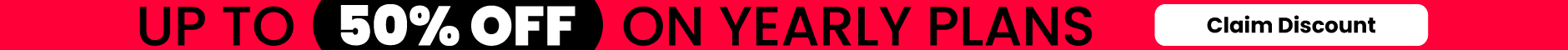Looking for the ultimate Instagram photo downloader tools?
You’re not alone.
Today, ‘Grammers hit the “like” button about 4.2 billion times a day. If that’s not a sign that people love the content they see on Instagram, we don’t know what is.
In fact, you may even enjoy the posts you see on Instagram so much that you don’t want to lose them. Unfortunately, Instagram doesn’t exactly make it easy for users to figure out how to download and save their favorite photos.
Some people argue that saving photos on Instagram is tough because the channel doesn’t want you to get into the habit of “copying” other people’s work. However, there are plenty of reasons beyond plagiarism why you might want to hold onto the pictures from your favorite brands and influencers. Maybe you took a photo with your Instagram in-app camera and didn’t save it to your phone.
Perhaps you accidentally deleted a copy of a photo, and the only way to get it back is through Instagram.
Whatever the reason, we’re going to share our favorite Instagram photo downloader apps and tools with you today, to make collecting social content a breeze.
1. Instagram Data Download For Your Own Photos
Let’s start simple.
If you’re looking for an Instagram photo downloader tool because you want to gather your own images from the Instagram app, then the Instagram data download tool could be just the thing for you.
The application was designed to make Instagram compliant with the laws of GDPR. It ensures that any user can connect a copy of all the data they’ve ever shared on Instagram. All you need to do to get started is:

- Log into Instagram on the browser of your choice.
- Click on the “Gear” or Settings icon.
- Select Privacy and Security
- Click on Account Privacy
- Go to the header that says Data Download and click on Request Data Download
- Confirm your email address
Instagram will automatically place all of your information into a neat package that you can access via a download link. It can take up to 48 hours to get your email from the IG overlords, but it’s unlikely you’ll wait more than an hour or two.

2. FastSave Instagram Photo Downloader For Android
If you’re an iOS user, you can skip this paragraph because it’s not going to apply for you. The FastSave Instagram photo downloader only works for Android devices. Of course, there’s always a chance that we’ll get an iOS app sometime in the future.
FastSave is excellent because it’s an easy-to-use way of saving multiple pictures from Instagram, directly to your smartphone. You can even repost the content you save after you’ve downloaded it. Just make sure you’re not violating the Instagram terms of service.
Features of this Instagram photo downloader include:
- Easy-to-use and attractive dashboard
- Options to repost, share and delete photos from the FastSave app
- Hide saved photos in a secure folder
- Create photo slideshows in the app
- Download pictures quickly and securely
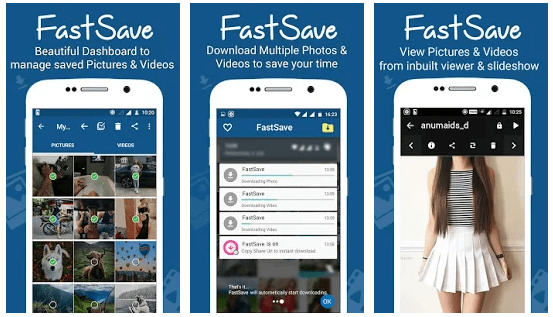
3. IV Saver Instagram Photo Downloader For Android
Before you assume that we have a particular passion for Android phones at Upleap, the truth is that there seem to be more Instagram photo downloader apps on Android. For instance, the IV Saver Photo Video Download application gives #Grammers a great way to keep both their favorite photos and IGTV videos under lock and key.
Whether you’re saving pictures or video content, all you need to do is click on the “Copy Share URL” link, and the whole post will instantly be saved on your phone. The system is very easy to use, and it won’t take up too much space on your Android device.
Features of this Instagram photo downloader include:
- Simple user interface
- Save both videos and pictures with one click
- Get a full post caption with your video or picture
- No login required

4. Repost For Instagram – Repostly On IOS
Finally! An example of Instagram photo downloader tools app specifically for iOS users.
Repost for Instagram, or “Repostly,” is probably the most popular reposting and photo saving tool available for iPhone users. This simple app allows you to collect and store Instagram photos. What’s more, if you want to share valuable content to improve your Instagram following, you can do that too.

Just remember to give credit to the original person who published the picture on Instagram. The last thing you want is for Instagram to label you as a #Copycat.
Features of this Instagram photo downloader include:
- Opportunity to repost and share unlimited photos and videos
- No need to make any in-app purchases
- Easy-to-use – you’ll have no trouble saving your favorite photos
- No need to login to collect content

5. Regrann – Repost For Instagram On Android
Regrann is a fun and one of the best-rated Instagram photo downloader tools on the market. It allows you to collect your must-have photos and videos from Instagram without adding any annoying watermarks that would ruin your reposting potential later. If you want to upgrade your Instagram strategy, you can also download the “pro” version of the Regrann app to start scheduling your posts.
One of the best things about Regrann is that has an automatic feature that allows you to add photo credits to your caption without clicking out of the app and searching for profile details. You won’t have to worry about getting into trouble with your favorite influencer when you’re using this app.
Features of this Instagram photo downloader include:
- No need to log in to save photos
- You can set a signature to automatically add to your captions.
- You can enable watermarks if you want to give additional credit to your reposts.
- The app is easy to use, and you can save images with a couple of clicks.

What If You Don’t Want To Download Anything?
If you want to collect important pieces of Instagram content, but you don’t want to use an Instagram photo downloader tool, then there is another way.
Downloading an image isn’t the only way to keep it, you can also bookmark pictures in Instagram, so you can easily find it later. Just keep in mind that you might not be able to access your bookmarked photos if the content creator chooses to delete their account and remove all of their IG data.
This option makes certain grams easier to access for as long as they’re in the Instagram application. To save your Instagram content:
- Tap the bookmark icon in the right-hand corner below the image you want to keep.
- The photo will save to your Instagram collections
- To organize your saves, tap on Save to Collections then click the “+” icon to put pictures into a new collection.
To edit or view your saved Instagram photos, go to your profile and tap on the bookmark icon.
What If You Want To Download A Picture From An Instagram Story?
Downloading Instagram stories is often more complex than using an Instagram photo downloader. However, if you want to save a few photos from a story, rather than saving all of the content directly to your phone, you can take a clean screenshot of the image you want.
When you view the #IG story, tap and hold on the screen to remove information like the username of the creator from your view. This will give you a complete image to capture on your screen, and it should also give you a little longer to take your screenshot too.
Remember to double-check how to take a screenshot with your phone before you get started, so you can avoid fumbling too much with your phone!
Saving Your Instagram Content
There you have it!
Saving your Instagram content isn’t as difficult as it might seem.
With the help of a few great Instagram photo downloader apps and some top tips from the experts here at Upleap, you’ll have everything you need to preserve and repost content in no time.
What’s more, if you need a little help making the most of the material you save on Instagram, Upleap can help with that too. Contact us today to find out how we can get you extra followers and engagement on Instagram!