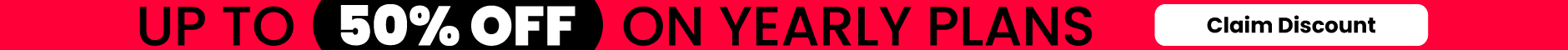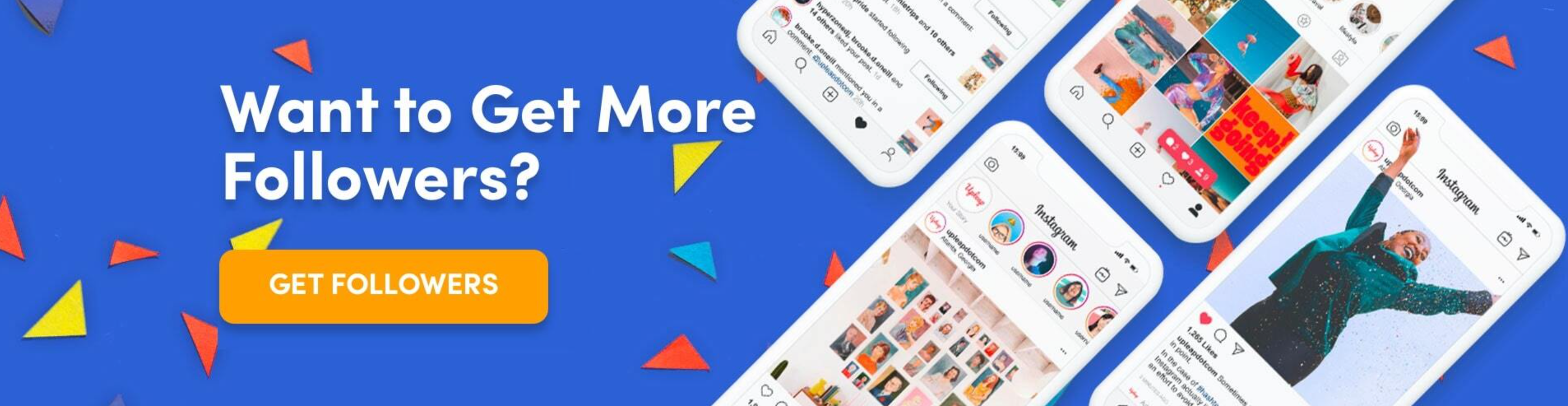If you use Instagram, you’re probably wondering who actually views your Instagram. Maybe you want to know who stalks you, who is too shy to interact with your posts, who visits your profile ten times a day. Unfortunately, you can’t do that.
However, there are some ways you can analyze your Instagram interaction and that’s what we’ll discuss in this article.
See The Basics Of Who Views Your Instagram
Of course, you can see who is interacting with your posts and profile! Every time you post a photo, Instagram gives you the list of each and every person who has liked or commented on that post.
Go to any Instagram post (yours or someone else’s) and click the number of likes on the post. For example, in this photo.
Instagram will give you a list of all the people who have liked the Instagram post.

At least through doing this, you can see who is definitely viewing and interacting with your Instagram!
See Who Views Your Instagram Story
Unlike posts, you can always see exactly who has viewed your Instagram. There’s no hiding here!
Every time someone watches an Instagram story, the poster can see who has viewed it.

Certainly, you can’t be sly and stalk your ex’s Instagram story without them realizing!

While Instagram does a good job of keeping some things private, you can see who views your Instagram story any time.
In some cases, this is good. For example, influencers or businesses can use this tool to see who their target audience and how best to cater to them. Also, you can see if your friends are really checking out your Instagram story!
See How Many Views Your Instagram Gets
Now, although you can’t see exactly who views your Instagram, there are still ways to get the exact number of people and impressions your Instagram brings.
If you go to settings, you can create a business account.

You don’t have to be a business to qualify for these settings. It will ask you to link a Facebook page, but you don’t even have to do that. In fact, all you need to provide is your contact info.
A business account is the best and easiest way to see your accounts stats and see how many views your Instagram gets!
With a business account, you can see three things.
1. Activity
You can see your Instagram activity with a business profile.
This includes interactions: profile visits, website clicks and clicks to get directions.

Instagram will show you which is your busiest day of the week, and how many clicks you’ve had in a seven day period. It even compares it to the previous seven days.
From here, you can also see your discovery and how many accounts you reach on each day of the week.

This is great to know which are your busiest days on Instagram. If it’s a Monday, then post more on a Monday, since you already have people visiting your account that day!

2. Content
Next, you can see your Instagram content and the number of views your Instagram gets in terms of engagement, follows, impressions and more.
You can sort this by the last 2 years, 1 year, 6 months, 3 months, 30 days or 7 days.
Instagram knows you want to see how your views change and grow with time!


Instagram orders the photo from the most interacted with to the least. This gives you a good idea about what kind of posts your audience likes to see!
3. Audience
Finally, you can see your audience. This gives you a clear idea of who views your Instagram, their ages, where they come from and when they are most frequently online.


You can see if your audience is mostly men or women; you can see which country most of them are from; you can see what age they are. While you can’t see name by name who views your Instagram, these are still brilliant and useful stats!
A favourite tool is the Followers section, pictured at the bottom. It shows a graph of when your followers are most active so you know exactly when to post. In this case, between 3pm and 7pm is the best time!
4. Link In Bio Engagement
To see how many people visit your link in bio and what links do they click, set up a Pro bio.fm profile, and track everything in the analytics tab!
So, if you’re desperate to sees who views your Instagram, create a business account now. It’s free! Also, Upleap is free for the first month’s trial. With Upleap, you’ll get a dedicated account manager who will help you build your brand, grow your audience and advise you on all your Instagram decisions! Click here to try it out.
See Who Views Your Instagram With Third Party Apps
Before we discuss this, please do research about third-party apps. While these two have great reviews, they are not affiliated with Instagram, meaning you are entrusting your data with a separate company!
Anyway, these two apps seem secure, have lots of good reviews and will help you discover more about who views your Instagram account.
Follower Analyzer
For Android, check out the app Follower Analyzer.
With this app, you can:
- See who unfollowed you on Instagram, who isn’t following you back, track new followers and see who your “fans” are
- See followers who never or always like your posts
- See followers who never or always comment on your posts
- See your top liked and commented posts
- See your top watched video
- See people who are tagged often in your posts
- Analyze any accounts you follow and see their own stats
With this app, you can easily analyze all of your statistics! In fact, there are no more secrets and no more privacy! If you like it that way, then Follower Analyzer is a good option for Android users.
Of course, you can use this to analyze which people seem to be your most successful target audience. For example, if you see that a lot of similar accounts are liking your posts – maybe a lot of fashionistas – then try posting more style or fashion posts to attract the audience that is clearly right for you!
Ig Master Followers Analyzer
For iPhone users, Ig Master Followers Analyzer is a popular app to see who views your Instagram.
With this app, similar to the Android one, you can:
- See who unfollows you
- See who doesn’t follow you back
- See who blocks you
- Discover your best followers
- Manage your followers and following in bulk
- Engage with your fans
- Check the status of your followers
- Discover potential followers
- Track the performance of your posts
This app prides itself on being for Instagram influencers. It claims that it will help you target potential followers and Instagram “like a pro”.
If you are serious about your Instagram game and want to know who views your Instagram, then either of these apps will do! They will definitely help you analyze your nitty gritty stats so you can take the best approach with your account.
Therefore, while it isn’t possible to see who views your Instagram account with the basic Instagram settings, there are certainly ways around it to get the best stats possible.
Anyone can see who views their Instagram story, and anyone can create a business profile on Instagram.
An Instagram business profile is a great choice for anyone because if anything, it at least guides you on the best posting times!
If you are desperate to see a breakdown of who interacts with your Instagram, then check out these third-party apps!