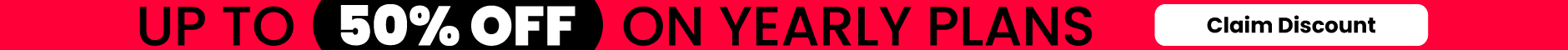Turning social media followers into paying clients is rarely about persuasion alone. Most followers already show interest; what they lack is clarity. Slides solve this problem by structuring information in a way that feels easy to follow, visually reassuring, and decision-friendly. Instead of relying on scattered posts, slides turn social content into a guided experience.
Slides work because they mirror how people naturally process value online. They slow the scroll, frame ideas step by step, and reduce cognitive overload. When used intentionally, slides act as silent sales conversations that educate before they ever sell. This makes conversion feel like a natural next step rather than a push.
Why Slides Change How Followers Convert

Slides change how followers convert because they replace fragmented messaging with a clear visual journey. Followers often see content out of order, which makes it harder to understand offers or services. Slides reintroduce order by presenting ideas sequentially, allowing trust to build gradually. This structure is especially effective for service-based and digital businesses.
Slides also help with audience qualification. Not everyone who follows is ready to buy, and that is expected. Well-designed slides clarify who a service is for and who it is not, which saves time on both sides. This clarity improves the quality of inquiries rather than just the quantity.
Visibility also plays a role here. When content is easy to understand and share, it travels further. Knowing how people discover accounts, including through account search, helps explain why structured slide content often outperforms standalone posts in reach and engagement.
Slides as a Conversion Framework
Slides function best when treated as a conversion framework rather than a design trend. Each slide has a job to do, whether that is identifying a problem, reframing a solution, or building credibility. This framework makes content intentional instead of decorative. Followers sense that intention immediately.
A strong slide framework also aligns with how people research before buying. Most users want to understand context before committing. Slides provide that context without forcing users to leave the platform. This reduces friction and keeps attention focused.
Clarity Before Selling
Clarity is the most underrated conversion driver on social media. Slides force clarity because each frame must communicate one idea. This discipline prevents vague messaging and overpromising. When followers understand what is being offered, hesitation drops.
Clear slides also support search and discovery outside social platforms. Content that explains ideas cleanly tends to align better with broader visibility strategies. Principles from SEO techniques show why structured information performs better across channels. Clarity benefits both humans and algorithms.
Selling without clarity often creates resistance. Slides remove that resistance by answering common questions upfront. This approach turns education into persuasion naturally.
Visual Trust Signals
Visual trust signals influence decisions before words are processed. Consistent layouts, readable typography, and balanced spacing all signal professionalism. Slides amplify these signals by repeating them across frames. Repetition builds confidence.
Visual trust also protects originality. Poorly structured content often leads creators to copy others, increasing risk. Understanding issues around plagiarism risks highlights why original slide design matters. Authentic visuals support long-term credibility.
Trust grows when visuals feel intentional rather than rushed. Slides slow content down enough for that intention to be felt.
Brand Consistency
Brand consistency turns recognition into familiarity. Slides make consistency easier because layouts, colors, and tone can be reused without repetition feeling lazy. This creates a recognizable visual rhythm. Over time, that rhythm becomes associated with reliability.
Consistency also strengthens positioning. When every slide reinforces the same visual identity, offers feel cohesive rather than scattered. This cohesion reduces confusion and improves recall.
Insights around visual branding explain why repeated visual cues matter for decision-making. Slides act as containers for those cues across social feeds.
Using Slides to Educate and Qualify
Education is one of the most effective pre-selling tools available. Slides are ideal for breaking down complex ideas into approachable steps. This educational approach positions creators and businesses as guides rather than sellers. Trust grows faster in that role.
Qualification happens naturally through education. When slides explain process, pricing logic, or expectations, only aligned followers continue engaging. This filtering reduces low-intent inquiries. Quality improves without confrontation.
Educational slides also increase saves and shares. These engagement signals extend reach and bring in more qualified followers over time.
Visibility, Search, and Discoverability
Slides contribute to visibility beyond the feed itself. Well-structured content is easier to repurpose across platforms and channels. This flexibility increases exposure without duplicating effort. Visibility compounds rather than resets.
Discoverability also depends on technical foundations. Reliable infrastructure supports consistent content delivery and landing experiences. Choosing cheap web hosting ensures that slide-driven traffic leads to fast, stable destinations. Performance influences trust.
Search behavior increasingly overlaps with social behavior. Slides that explain clearly tend to align with how people search for solutions. This alignment improves overall reach.
Protecting Credibility While Scaling

As slide usage scales, credibility must be protected intentionally. Automation and shortcuts can dilute message quality if not monitored. Slides should scale systems, not shortcuts. Oversight remains essential.
Using external tools and growth services requires discernment. Learning from platforms like Meet Alfred highlights how automation can support outreach when aligned with clear messaging. Slides provide that messaging backbone.
Credibility also depends on consistency over time. Slides that remain honest and educational preserve trust even as reach grows.
Tools That Support Slide-Based Selling
Tools make slide creation faster and more accessible, especially for non-designers. AI-assisted tools help structure ideas without replacing judgment. When used responsibly, they speed up iteration while preserving voice. In practice, presentation and distribution matter as much as creation, which is why some creators choose a flipbook maker to present slides in a more engaging format
Platforms offering slides AI simplify visual production for social formats. These tools reduce friction but still require intentional direction. Slides remain effective only when ideas are clear.
Distribution tools matter as well. Understanding how Instagram followers engage with different formats helps refine slide strategy. Tools support execution, but strategy drives results.
Wrapping Up
Slides work because they bring order to noisy social environments. They guide attention, clarify value, and build trust without pressure. When followers understand what is being offered and why it matters, conversion becomes a natural outcome. Slides shift selling from persuasion to alignment.
Turning followers into clients starts with respecting how people decide. Slides respect attention, intelligence, and autonomy. Used consistently, they transform social content into a structured journey that benefits both creator and audience. Over time, that structure becomes a quiet but powerful growth engine.