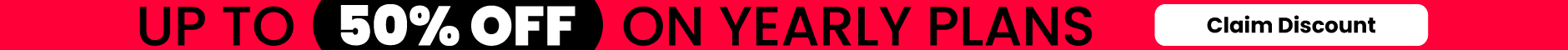Instagram is not just about posting your own photos and looking at your friends’ cool updates. It is also about discovering new people who just like you, love sharing their photos and videos with those who matter!
Thanks to the Instagram search, you can easily search Instagram accounts from all around the world and follow people (like Instagram influencers) whose content you find interesting and inspiring. You can also use Instagram search to discover trending topics, as well as hashtags.
In this article, we’ll show you how to use Instagram search like a pro to discover Instagram users, hashtags and trending posts, and grow your Instagram page.
Searching IG Accounts, Tags And Places
If you have yet to use Instagram, make sure you download it from Play Store if you are on Android, or the App Store if you are on iOS. Then register your Instagram account to start using the app.
When you open the Instagram app, Instagram will take you straight to your profile, where you can see your details, photo gallery, Instagram story and so on. At the bottom of your screen, there are five different icons, with one that looks like a magnifying glass.
The magnifying glass icon is used for Instagram search, where you can search Instagram users, hashtags and popular posts. Click on it and you will see Instagram search bar at the top of your screen.
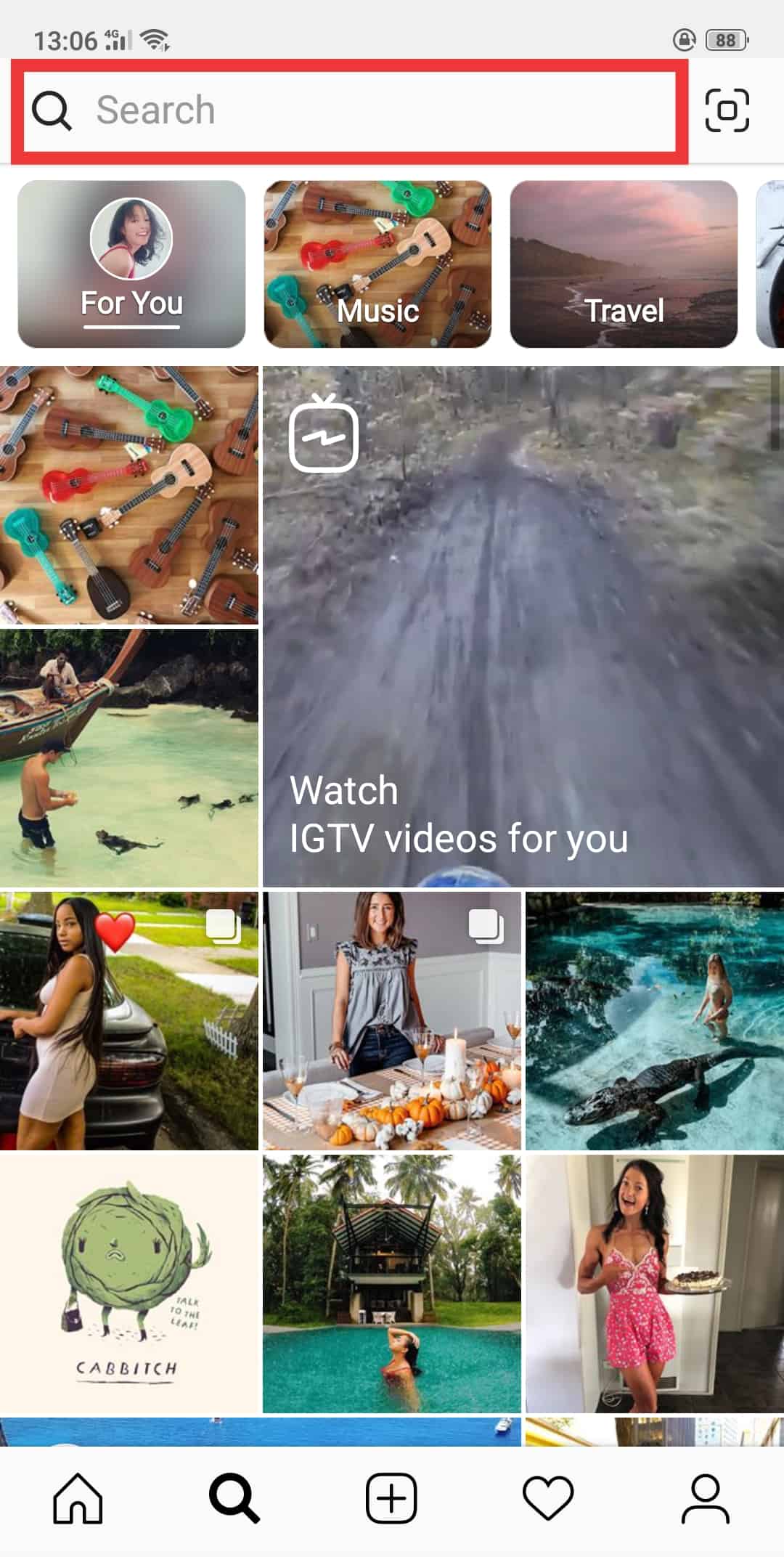
On that page, you will see trending posts related to music, travel, food, tv and movies, style, comics, animals, art, beauty, nature and decor. Instagram will also show you photos and videos that may interest you based on people you follow, posts you saved and photos you liked.
You can scroll down and open the photos and videos that catch your attention. Or you can browse for more Instagram accounts using the Instagram search bar. Click on it and you will see four different clickable options right below the search bar at the top of your screen: top, people, tags and places. Instagram will also recommend Instagram accounts that are relevant to you.
You can type whatever you want in the Instagram search bar. Perhaps you want to search Instagram accounts that feature stunning travel photos to inspire you for your next vacation. If so, type your keyword. For example, Bangkok.
If you click on Top and type Bangkok, you will see Instagram users, Bangkok geolocations and popular Bangkok hashtags.

Search Instagram Contents Like A Pro
In case you have not used Instagram search to its full potential, we are going to show you how you can take advantage of this Instagram feature to increase your Instagram followings and improve your account visibility on the popular photo-sharing app.
1. Use The Best Hashtags
The best hashtags are the ones that are the most relevant to what you are posting. If you are posting about your trip to Seoul, South Korea, then your hashtags should have words like Seoul, South Korea or Asia, and perhaps K-Pop since that is what the country is very famous for. Use whatever you think will help people with similar interests find you.
You can search Instagram for hashtags by:
- Going to the Instagram search bar and type your keyword.
- Clicking on a hashtag in a comment section or image caption.
The best thing about the first option is that it gives you the opportunity to discover other other hashtags relevant to your searches.
2. Search By Location
Another great way to discover Instagram accounts, hashtags and trending posts is by using Instagram locations.


You do not need to turn on your GPS in order to see other people’s location. Just click on the location shown at the top of the photo and you will be directed to the location of the photo.
Instagram will show you both top and recent images posted by other Instagrammers who had been to the location. There is a small map just above the tagged photos that you can click. You can click on the red icon and open the map using Google Maps.
Alternatively, you can go to the Instagram search bar to search for the same location to see who else has been to the same place. Instagram will require you to turn on your GPS in order to help you find the location you want to find.
If you have an Instagram page for your business, you must not miss out on this feature. Use it to help people locate your local store (if any) or company.
Let’s say you have a bakery in Paris. One of your customers takes a photo in your bakery, and tag the location of your bakery on Instagram. When people see the location of the post, they can also find you. Can it get any better?
If you want to share the location of your business on Instagram with your audience, you can! Post a photo of your business to your Instagram page and tag the location. On your caption, you can tell people to find you by clicking on the photo’s geolocation.
Instagram location will also make it easy for you to identify your customers. Just click on the location and you will see all the users who have already given you their shoutouts. In return, you can thank them for supporting your business.
With Instagram location, you can also find locals who can come visit you at your business establishments.
3. Search By User
It is likely that you already know someone on Instagram — friends, relatives and co-workers. Adding them is a great way to start your Instagram journey. You do not need to add everybody you know (including your bosses) if you rather not do that for privacy reasons.
To search Instagram accounts you know, you need to enter their usernames in the Instagram search bar. Instagram will also recommend people you may know on Instagram. These people are likely your friends on Facebook.
The Instagram search bar is also great to help you follow your favorite brands, celebrities, YouTubers and bloggers. You may even find new inspiring social influencers to follow.
Please note that the minute you follow someone on Instagram, Instagram will give you recommendations of people to follow; people like them.
4. Search By Keyword
To make your Instagram searches easy, use keywords when looking for Instagram users of particular niches. For example, if you want to browse for Gothic fashion, then your keyword should include the word ‘Gothic’ and ‘fashion’. You can click on the four categories shown on your screen in order to find anything related to Gothic fashion.
If you click on People, then you will discover all the Instagram users who have the word ‘Gothic fashion’ in their Instagram handle. If you click on Tags, then you will see all the hashtags that contain the word ‘Gothic’ and ‘fashion’. The hashtags can be related to all kinds of things, from fashion to architecture.
5. Search By Followers
When you search Instagram accounts, you should always follow people whose contents are relevant to you. That way you have every reason to look at their updates and like them if they inspire you. When you see their contents, you will also be able to see the people who follow them, like and comment on their posts.
Take advantage of the comment section and read what people are saying about their posts. Spend time getting to know these users, too, and see if they are relevant to your page. If you are a business, you can take this opportunity to engage with these people. They will likely be interested in you, too, since you have something in common with the people they follow.
Following other pages is also healthy for the growth of your Instagram page. You can get inspirations from the pages you follow and all the great contents that they have to offer.
Alternatively, you can also go on Twitter and search for the keyword you are looking for, followed by ‘Instagram.com’. This is a great method for finding images that do not contain hashtags but the keyword in the caption.
We hope you find this article helpful. Now that you know how to search Instagram accounts, hashtags and posts like a pro, don’t forget to leave a like and comment on the content you like so that in return, others will do the same for you, too, hence increase your Instagram exposure.
All the best!