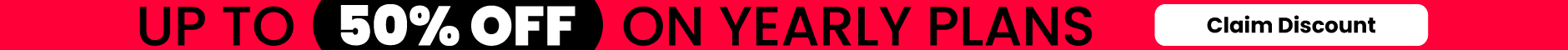Imagine this: Your mother tells you that she wants to create an Instagram account since all of her friends (and everybody in the family) has one.
Since your mother is not the most Internet savvy person, she asks you for your help. You tell your mother that she can rely on you on anything, any day. Yes, you will help her create an Instagram account.
You tell your mother that she can either open her Instagram account using her existing email address or phone number, or simply log into Instagram using her Facebook account. She chooses the latter option.
Then, you realize that you are not sure how to create an Instagram account using Facebook since you had yours created using your email.
Don’t worry. You will still be a good help to your dear mother! Do you know that you can open an Instagram account with Facebook? All you have to do is simply create your Instagram login with Facebook login.
In this article, we will guide you on how to create Instagram login with Facebook login, so you can show your mother later how it is done.

Why Create Instagram Login With Facebook Login
As mentioned earlier, you can create an Instagram account using email, phone number or Facebook. While all of these options offer easy registration, signing up for Instagram with Facebook is especially the easiest option for anyone who is already on Facebook.
If you choose to sign up using email or phone number, then you need to wait for a verification link to be sent to your email, or a confirmation code to be sent to your phone number.
Facebook lets you create an Instagram account easily using your Facebook credentials. All you have to do is connect your Facebook with your Instagram. That’s it.
How To Create Instagram Login With Facebook Login
To create an Instagram account using Facebook, all you have to do is log in with your Facebook account. Follow the steps below for creating your Instagram login with your Facebook login:
- Download the Instagram app from Play Store or the App Store. Alternatively, you can visit Instagram’s official website to create an account.
- Tap on Log in with Facebook-to log into Instagram using Facebook. Instagram will ask for your permission to access your Facebook account in order to create your Instagram account. Make sure you are already logged into Facebook.

- You need to create a username if you are accessing Instagram for the very first time. By default, Instagram will give you a username based on your Facebook data. You can always change it later when you edit your Instagram profile.
That’s it. Your Instagram account has been created.
In the future, you will be able to log into Instagram using your Facebook account. Unless you are always logged into Facebook, you need to make sure that you do not lose your Facebook’s password. In order to access your Instagram account, you must be logged into Facebook.
How To Change Your Username Or Email ID On Instagram
It is advisable for you to change your username and email ID registered on Instagram for security reasons. To do that, follow the following steps:
- Go to your Instagram profile and tap on the Edit Profile
- You will a section where you will be able to change your username and email address. Rename your username, and enter the email address you want to link to your Instagram.

- You need to create a username if you are accessing Instagram for the very first time. By default, Instagram will give you a username based on your Facebook data. You can always change it later when you edit your Instagram profile.
That’s it. Your Instagram account has been created.
In the future, you will be able to log into Instagram using your Facebook account. Unless you are always logged into Facebook, you need to make sure that you do not lose your Facebook’s password. In order to access your Instagram account, you must be logged into Facebook.

Note: Use an email address that is accessible so you will be able to access it easily, in case you need to reset your Instagram password in the future.
But what if you forget your password? Then you need to reset your password.
How To Reset And Change Instagram Password
Don’t worry if you forgot your Instagram password.
By default, Facebook will not provide you with your Instagram password. Instead, it will ask to save your credentials on your device.
Follow the steps below to reset and change your Instagram password:
- Go to your Instagram profile and tap on the three-horizontal-line at the top right corner of your screen.
- Scroll down the Account section until you see Password. Tap on it. Tap on the “If you’ve forgotten your password, you can reset it using Facebook”

- A reset link will be sent to your registered email. Go to your email inbox to find it.
- Open the email and tap on the Reset Password. When the link opens, you need to enter your new password.
Note: These steps will only work if you are already logged into your Instagram. If you want to log into your Instagram in the future without logging into Facebook, be sure to do the above steps.
We hope that this tutorial on how to create Instagram login with Facebook login is helpful. Would you open another Instagram account, perhaps using your Facebook account this time?