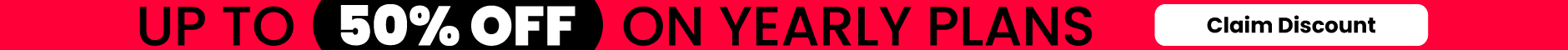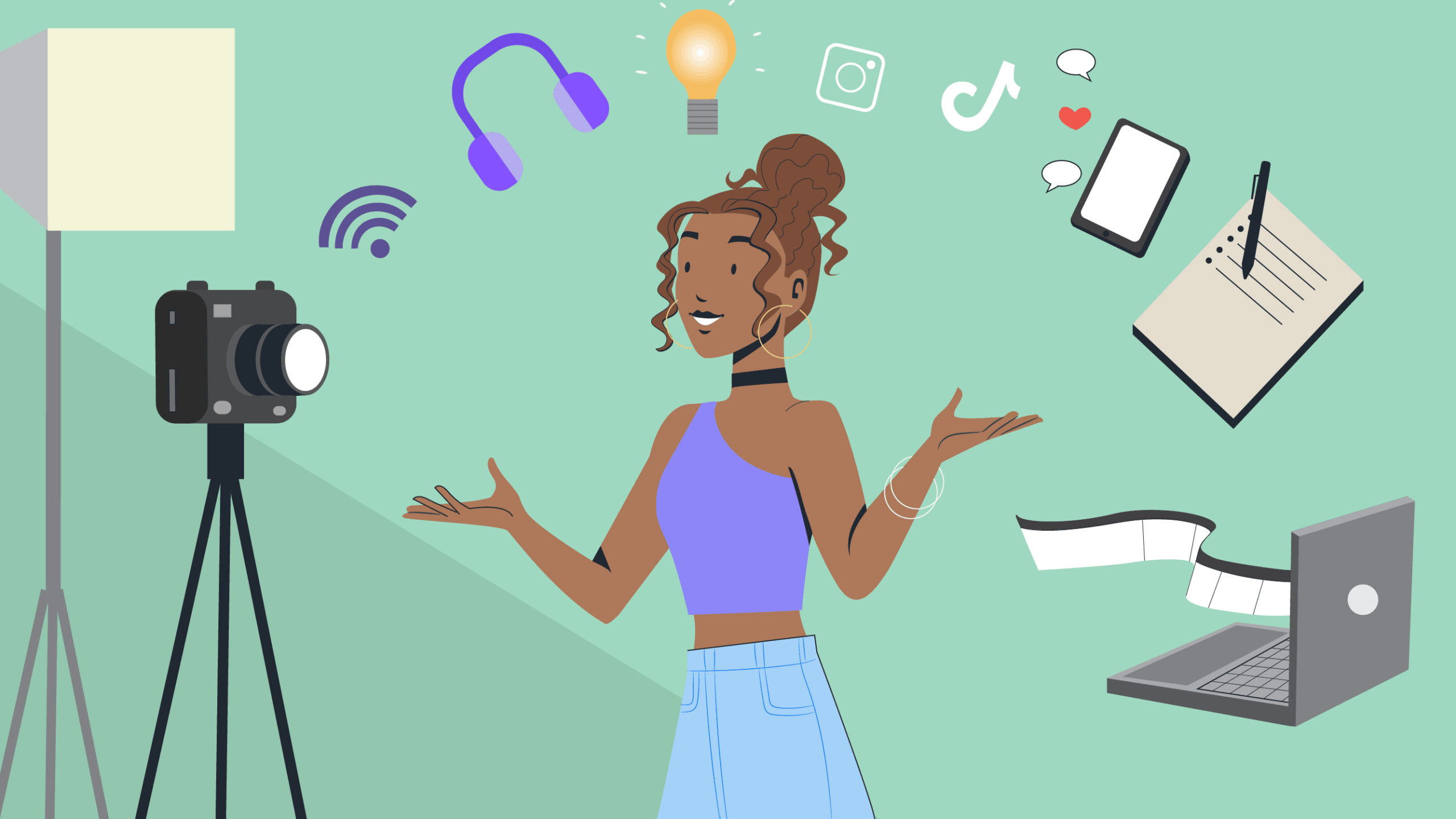The creator economy often looks effortless from the outside, but behind every polished post is a complex system of planning, organization, and decision-making. As creators juggle content creation, audience engagement, and monetization, efficiency becomes just as important as creativity. Working harder is rarely sustainable, especially as platforms demand consistency and speed. This is where unseen tools quietly shape long-term success.
Many creators focus heavily on visible outputs like posts, videos, and stories, while overlooking the systems that make those outputs possible. Tools that support structure, clarity, and financial awareness often remain in the background, yet they have a profound impact on productivity. When these tools work together, creators gain more time, better focus, and greater control over growth. Understanding and adopting them transforms creative work into a scalable operation.
Why Creators Need Smarter Systems
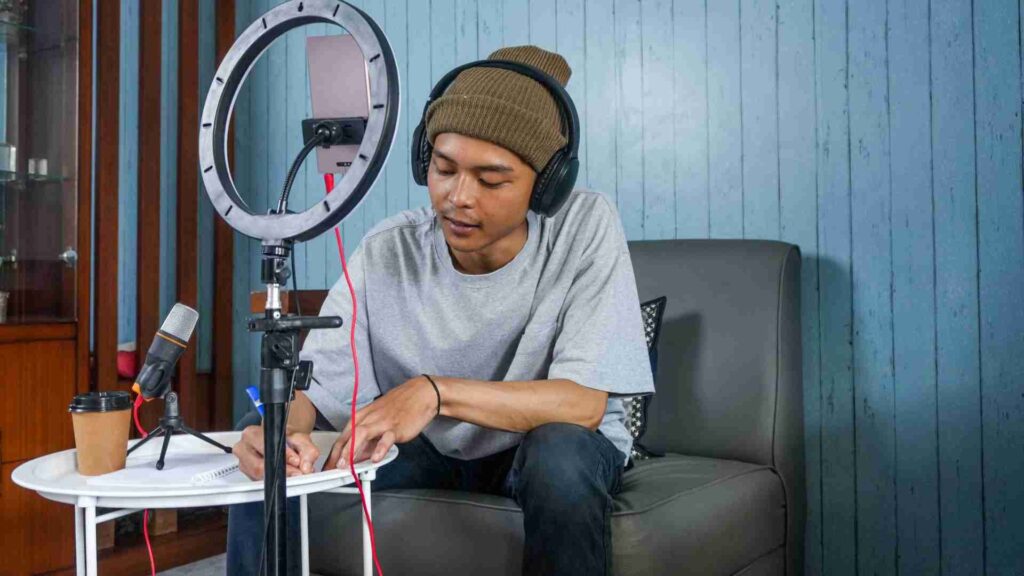
Creators need smarter systems because growth increases complexity faster than most expect. As audiences expand, so do messages, opportunities, and responsibilities. Without systems in place, creators risk burnout, missed opportunities, and inconsistent output. Smarter systems create stability in an otherwise fast-moving environment.
Systems also help creators make better decisions. When tasks, finances, and communication are organized, patterns become clearer. This clarity supports more strategic choices rather than reactive ones. Over time, systems reduce mental load and free creative energy.
Structured approaches are common in traditional businesses, and creators increasingly face similar challenges. Many insights from industries focused on boost landscape business growth show how organization and planning improve outcomes. These principles translate well into creator workflows.
Tools That Support Sustainable Growth
Sustainable growth relies on tools that support both creativity and operations. These tools do not replace talent or ideas, but they create conditions where talent can flourish consistently. Growth without structure often leads to diminishing returns. Tools help balance ambition with sustainability.
Creators benefit from viewing tools as extensions of their workflow rather than add-ons. When tools integrate smoothly, friction decreases. This integration allows creators to focus on what they do best while systems handle repetition and organization.
Over time, the right tools make growth predictable rather than chaotic. Predictability supports long-term planning and healthier work habits. This foundation is essential for creators aiming to turn passion into profession.
Branding and Positioning
Branding tools help creators clarify how they present themselves across platforms. Clear positioning reduces confusion and strengthens recognition. When audiences understand who a creator is and what they offer, engagement deepens. Branding consistency builds trust.
Personal branding also supports opportunity alignment. Brands and collaborators look for clarity before partnerships. Creators who articulate their identity effectively attract better-fit opportunities. This alignment saves time and energy.
Insights on personal branding growth emphasize how strategic positioning amplifies impact. Tools that support branding ensure messages remain consistent as platforms and content formats evolve.
Content Planning and Consistency
Content planning tools reduce guesswork and last-minute stress. Planning supports consistency, which platforms reward. When content schedules are clear, creators can batch work and maintain momentum. This approach improves efficiency.
Consistency also supports audience trust. Followers know what to expect and when. Planning tools make it easier to deliver reliably without sacrificing quality. Over time, consistency strengthens engagement signals.
Many creators rely on guidance like Instagram posting tips to refine timing and formats. Planning tools turn these tips into repeatable habits rather than one-off improvements.
Small Tools With Big Impact
Some tools seem minor but produce significant benefits. Simple utilities for scheduling, reminders, or formatting can save hours weekly. These efficiencies compound over time. Small improvements often create the biggest gains.
These tools also reduce friction between ideas and execution. When barriers are low, creators act faster. Speed matters in fast-moving platforms. The right small tools keep workflows smooth.
Small tools often go unnoticed because they operate quietly. Yet their cumulative effect shapes productivity and creative output significantly.
Financial Tools Creators Overlook
Financial tools are among the most overlooked resources in the creator toolkit. Many creators focus on revenue generation while neglecting organization and tracking. Without financial clarity, growth becomes risky. Tools bring visibility and control.
Invoicing tools help creators appear professional and organized. Clear invoices reduce payment delays and misunderstandings. Using a sample online invoice template simplifies this process and supports consistency.
Budgeting tools also play a critical role. Regularly reviewing finances helps creators plan more effectively. Practices like Review income and costs monthly to plan better support sustainability and informed decision-making. Financial awareness reduces stress and uncertainty.
Organization and Workflow Efficiency

Organization tools help creators manage growing workloads. As inboxes, messages, and notifications increase, efficiency depends on structure. Without it, important tasks get buried. Workflow tools restore control.
Email management is a common pain point. Missed messages can mean lost opportunities. Learning effective approaches to Managing emails helps creators stay responsive without constant distraction.
Workflow efficiency also supports mental clarity. When tasks are tracked and prioritized, creators spend less time remembering and more time creating. This balance improves both productivity and well-being.
Scaling From Creator to Business
As creators grow, they increasingly resemble small businesses. Systems that support scaling become essential. This includes tools for communication, finance, and analytics. Scaling without systems leads to inefficiency.
Creators who embrace a business mindset gain leverage. They can delegate, automate, and plan strategically. This shift supports longevity. Insights from social media businesses show how structure supports expansion.
Viewing content as an asset also changes perspective. Long-term thinking aligns with ideas around creators investment. Tools that support measurement and planning help creators treat their work as a growing portfolio rather than isolated posts.
Final Takeaway
The most effective creators are rarely the ones working the longest hours. They are the ones supported by systems that reduce friction and amplify focus. Unseen tools for planning, organization, finance, and communication quietly shape success behind the scenes. These tools turn creativity into a repeatable, sustainable process rather than a constant struggle.
Working smarter requires intentional choices about how time and energy are spent. By adopting tools that support structure and clarity, creators gain more freedom rather than less. Over time, these systems protect creativity, support growth, and make the creator journey more rewarding. Success becomes less about hustle and more about alignment.