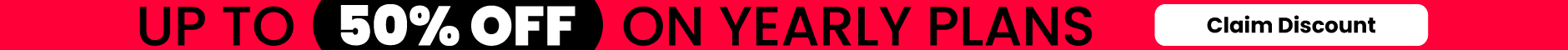YouTube Premium has become an appealing option for people who spend significant time watching videos online. Ad-free viewing, background play, and bundled music streaming create a smoother experience across devices. At the same time, rising subscription costs have made many users look for ways to reduce monthly expenses without giving up convenience. This has led to widespread interest in pricing differences across regions.
The conversation around using VPNs to access lower YouTube Premium prices has grown rapidly. Social media, forums, and blogs regularly discuss this method as a practical workaround rather than a loophole reserved for technical experts. Understanding how this approach works requires looking at regional pricing, account setup, and digital signals that platforms use. When approached carefully, the method becomes easier to understand and less intimidating.
Why YouTube Premium Pricing Varies

YouTube Premium pricing varies because subscription costs are adjusted by region. These adjustments reflect differences in average income levels, local market conditions, and competition. As a result, users in some countries pay significantly less for the same service. This pricing strategy is common across many digital platforms.
Regional pricing is not unique to streaming services. Software subscriptions, gaming platforms, and even professional tools use similar models. The goal is to maximize adoption by aligning prices with what users in each market are willing or able to pay. From a business perspective, this approach balances revenue with accessibility.
This type of pricing strategy is often discussed within broader digital growth frameworks. Concepts explored in seo pr strategy highlight how platforms tailor visibility, reach, and pricing based on audience behavior and geography. Understanding this context makes regional pricing differences feel less mysterious and more systematic.
How the VPN Method Works
The VPN method works by temporarily changing the perceived location of a user’s internet connection. When a VPN is active, traffic is routed through servers in another country. This makes platforms believe the user is accessing services from that region. For pricing-based subscriptions, this can unlock lower regional rates.
The process itself is not complex, but it requires attention to detail. Users typically activate a VPN, visit the subscription page, and sign up while connected to a lower-priced region. Once the subscription is active, many users report that they can continue using the service without the VPN. This simplicity explains why the method has gained popularity.
Detailed step-by-step explanations of this approach are available in guides like how to get youtube premium cheaper with VPN. These resources break down the process clearly, helping users understand each stage without technical confusion.
Location-Based Pricing
Location-based pricing depends on how platforms detect where a user is connecting from. The primary signal used is the user’s network location. This is determined through network routing and geographic databases. Changing that signal changes the perceived country.
A VPN alters the visible network origin by assigning a different network endpoint. This endpoint corresponds to a specific country or region. Platforms then display prices associated with that location. This mechanism is automated and happens instantly when a connection is established.
Understanding concepts like an IP address helps clarify why this works. An IP address acts as a digital identifier tied to geographic regions. VPNs essentially substitute one identifier for another during the connection session.
Account Setup and Verification
Account setup plays an important role in whether the VPN method works smoothly. In some cases, platforms may request additional verification steps during signup. This can include payment checks or account confirmation processes. Being prepared reduces friction.
Payment methods sometimes trigger location checks. Users may need cards that support international transactions or alternative payment options. This is not always required, but it can happen depending on the region selected. Awareness helps prevent failed attempts.
Some users also rely on temporary solutions during signup. Tools discussed in temporary phone contexts show how verification processes can vary. These topics are often part of broader conversations about account creation across platforms.
Cookies and Device Signals
Beyond network location, platforms also track device-related signals. Browser data, stored settings, and usage patterns contribute to how accounts are evaluated. One common element involved in this process is browser data storage.
Clearing or managing browser cookies can help ensure that old location data does not interfere with signup. Cookies store session information that may conflict with a new regional connection. Addressing this step improves consistency.
Device signals can also include app usage and login history. While these signals are usually secondary, they can influence the overall process. Paying attention to them helps avoid unnecessary errors during setup.
Legal and Ethical Considerations
Using a VPN to access lower pricing exists in a gray area rather than a clearly illegal space. Most platforms outline acceptable use policies but do not always explicitly address regional pricing workarounds. This ambiguity fuels ongoing debate, similar to discussions around anonymous online chat platforms where rules, privacy, and acceptable use are often interpreted differently by users. Users should understand that policies can change.
From an ethical perspective, opinions vary. Some view regional pricing access as fair, given global pricing disparities. Others argue that it undermines platform pricing strategies. The choice often comes down to personal comfort and risk tolerance.
It is also worth noting that VPN usage itself is legal in many regions. However, violating terms of service can still lead to account action. Understanding the distinction between legality and platform rules is important before proceeding.
Risks and Common Mistakes

The most common mistake users make is rushing through the process. Skipping steps like clearing browser data or verifying payment compatibility can lead to failed signups. These failures often cause frustration and confusion, similar to issues users encounter when setting up new devices such as smart TVs without following recommended steps. A careful approach reduces these issues.
Another risk involves account consistency. Logging in from multiple regions in a short period can trigger security flags. Maintaining stable usage patterns after signup helps avoid unwanted attention. Consistency matters more than frequency.
Users should also be cautious about misinformation. Viral posts sometimes oversimplify the process. Reading reliable guides and understanding each step prevents unrealistic expectations.
Broader Digital Strategy Context
The popularity of this VPN method reflects a broader trend in how users navigate digital platforms. People increasingly seek ways to optimize costs while maintaining access to premium features. This behavior mirrors trends seen in other areas of digital consumption.
The rise of ai generated content and automation has similarly shifted how users interact with platforms. Optimization, efficiency, and experimentation are now common themes. Subscription management fits naturally into this mindset.
Search behavior also plays a role. Topics like essential seo techniques show how people actively seek practical solutions online. The VPN discussion is another example of problem-solving driven by search and shared knowledge.
Final Thoughts
Finding ways to reduce subscription costs has become part of everyday digital life. The VPN method for accessing cheaper YouTube Premium pricing highlights how global platforms adapt prices based on region. When understood properly, the process is more about awareness than technical skill. Knowing how location, verification, and device signals work removes much of the confusion.
At the same time, thoughtful consideration is important. Users should weigh convenience against potential risks and policy changes. Staying informed and cautious helps avoid negative outcomes. Ultimately, understanding how digital pricing works empowers users to make smarter, more confident decisions online.